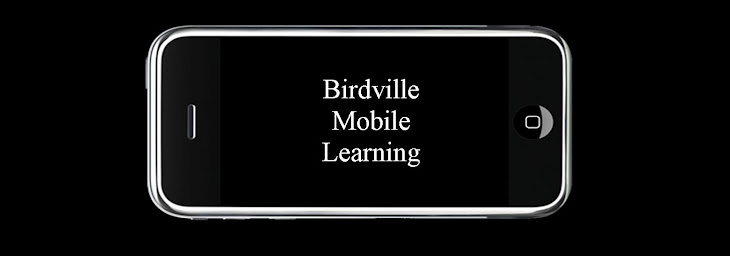When I think of a Classroom Response System I think of a remote like device that uses infrared or radio frequency to transport information from the student's device to the teacher computer. I came up with an idea this week for a system that just might work in the classroom. You can take any internet enabled device whether wi-fi or a student cellphone on a data plan and point them at a Google Form (Quiz) created by the teacher. Teachers would create their own content post the link on their website and have students take the quiz from their device. Teachers could even form cohorts and share quiz folders in Google Docs and build the school or districts Quiz / Test database.
When I think of a Classroom Response System I think of a remote like device that uses infrared or radio frequency to transport information from the student's device to the teacher computer. I came up with an idea this week for a system that just might work in the classroom. You can take any internet enabled device whether wi-fi or a student cellphone on a data plan and point them at a Google Form (Quiz) created by the teacher. Teachers would create their own content post the link on their website and have students take the quiz from their device. Teachers could even form cohorts and share quiz folders in Google Docs and build the school or districts Quiz / Test database.Schools could even purchase a classroom set of iTouches for teachers or grade levels to share for almost the same price of a reponse system. In addtion to the "response system" you have 100,000 apps from the Apple Apps Store. Sounds like a much better use of money.
Try it from your device <-- Click here
Screen Shot from iTouch of Google Forms Quiz: (Click on Picture for full size image)
How to Create a Quiz Using Google Forms