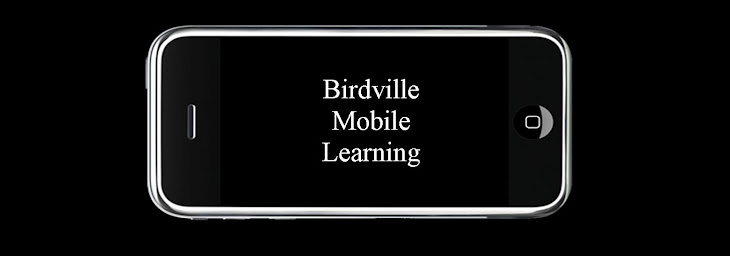Sent from my iPhone
Tuesday, October 12, 2010
Say it mail it
Allows you to put phone to ear to record a voice message. After recording email pops up which easily allows you to send to someone. I have used after visiting a classroom to leave a positive voice note for teachers.
Apps
Dragon dictation
Dragon search
Teq
Edu Techer (this is spelled correctly)
Google goggles
Cultures
Dragon search
Teq
Edu Techer (this is spelled correctly)
Google goggles
Cultures
Sent from my iPhone
Applications
Notes on Iphone and Course Notes on Ipad. Words with Friends on both devices.
Sent from my iPad
Sent from my iPad
Favoritw site
Big Day Life: Counts down to the exact day, hour, minute, second to any event.
Sent from my iPhone
Sent from my iPhone
The Weather Channel
Love using The Weather Channel at the stadium on game nights for potential weather issues.
Danny Detrick
Director of Fine Arts
Birdville Independent School District
817.547.5920
Input Connectedness Intellection Includer Maximizer
Apps
Star walk allows you to see the sky and it identifies the stars....you just point it up at night.
We also like course notes....it allows you to make courses and take notes in multiple subjects.
We also like course notes....it allows you to make courses and take notes in multiple subjects.
Sent from my iPad
Appolicious
Appolicious
Join & follow other iDevice users to learn about the best apps others are using.
iCheryl :)
Favorite App
The "notes" app is my most used.
Mike Jasso
Principal
Haltom High School
(817) 547-6011
Go Buffs!
Sent from my iPhone
Wednesday, January 20, 2010
If You Can Email, You can Blog (Even from your phone)
 Did you know that you are one email away from blogging from anywhere in the world even your phone? We live in a mobile world and if we cant do it on the go then it does not get done. Example, I love to eat breakfast, but if I am running out of time I grab a pop tart and coffee and I eat it in the car. Now with a few simple steps you can blog from anywhere you can log into your email or a mobile device.
Did you know that you are one email away from blogging from anywhere in the world even your phone? We live in a mobile world and if we cant do it on the go then it does not get done. Example, I love to eat breakfast, but if I am running out of time I grab a pop tart and coffee and I eat it in the car. Now with a few simple steps you can blog from anywhere you can log into your email or a mobile device.Here is a simple idea for a new classroom blog. Take a picture of classwork or students working and write a few sentences telling about what you covered in class that day. You could do that from the stoplight on your way home from school. Its just a couple clicks away.
Step 1: Open a blogger account. www.blogger.com
Step 2: Click on the Settings Tab
Step 3: In the settings sub menu click on Email & Mobile
Step 4: Select one of the two ways you would like to upload to your blog.
- Email Posting Address... type in your secret word and send and email to that address and blogger will convert and post it for you. You can also attach pictures that will automatically post.
- Mobile Device... Click on the add mobile device. Text your key code to 256447 . You will receive a text notification that it is set up. Now when you text from your phone to 256447 it will automatically post to your blog
How to Video:
Subscribe to:
Posts (Atom)